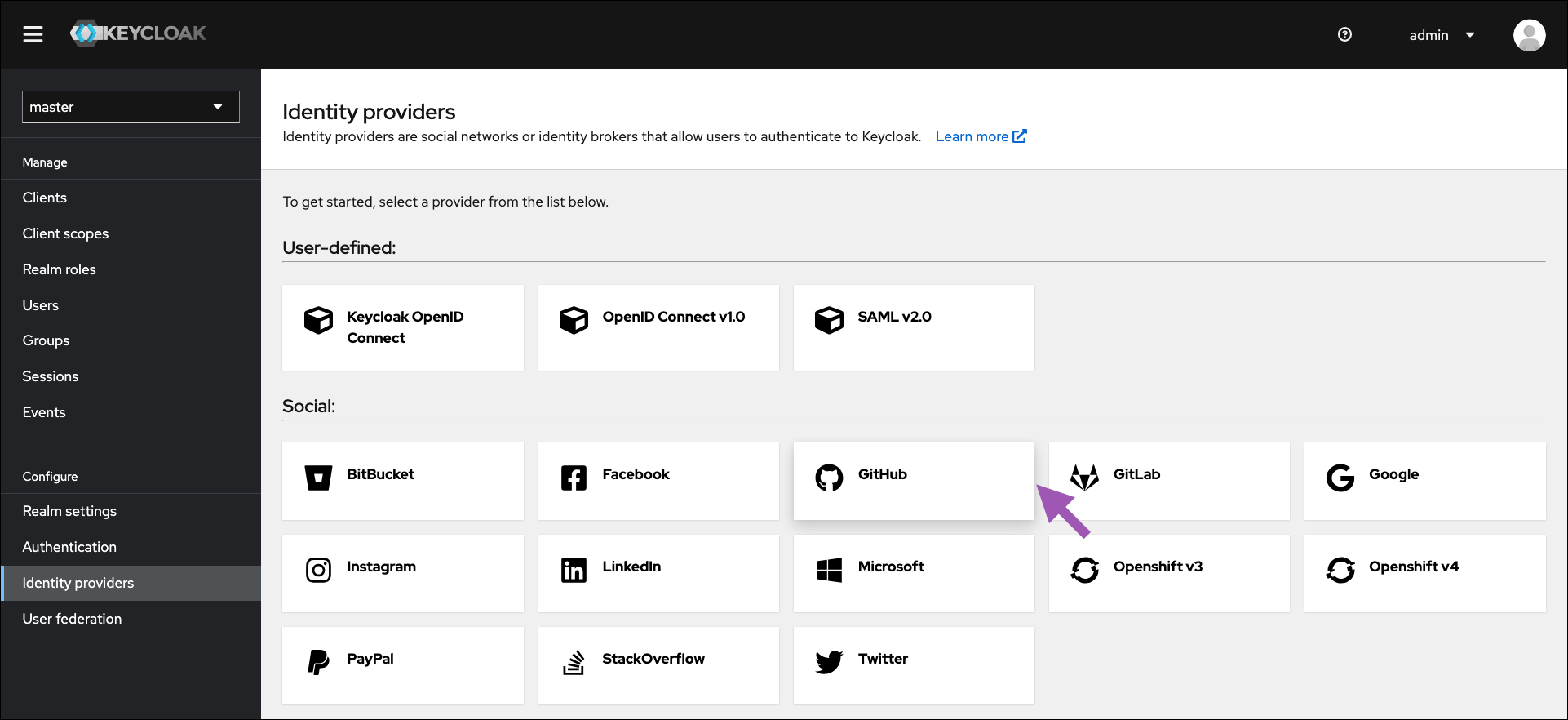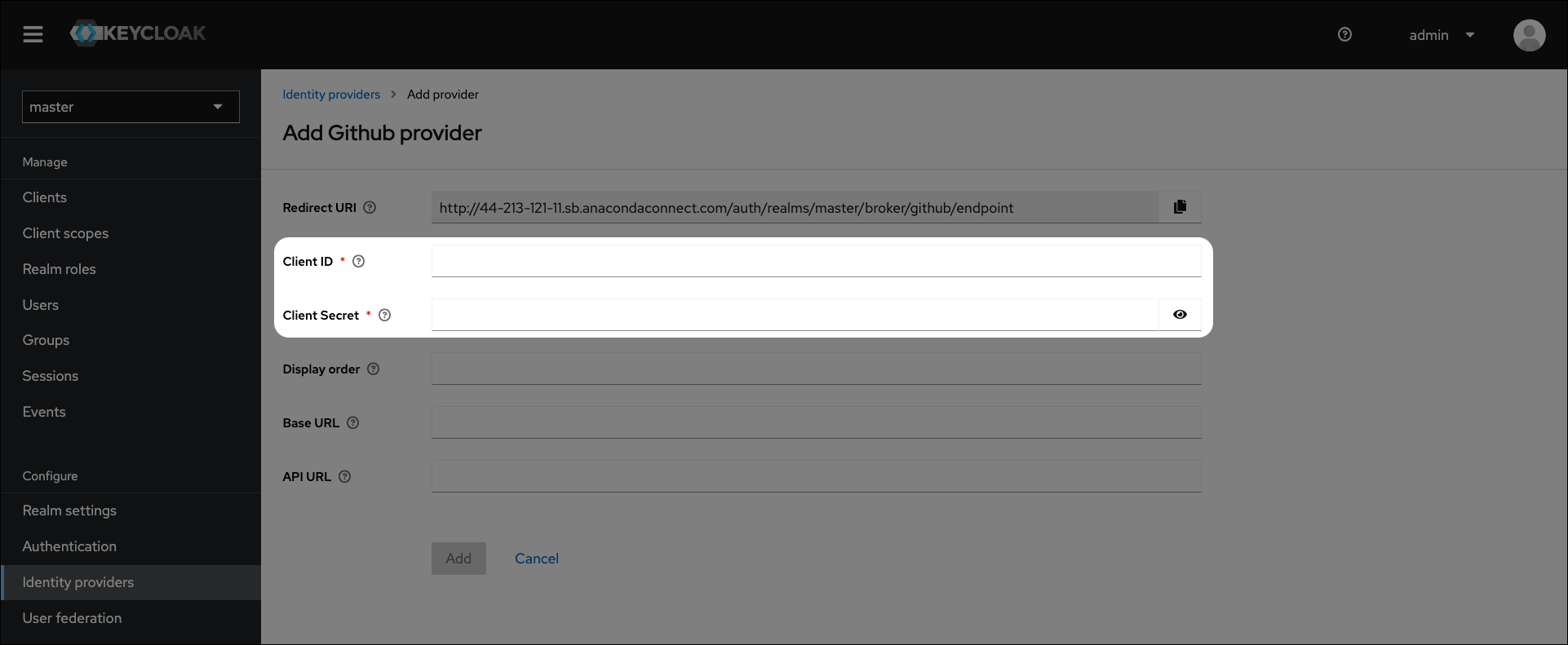Github login integration#
To enable users to log in using their GitHub credentials, complete the following steps:
Verify you are in the dev realm.
Select Identity providers from the left-hand navigation.
Click GitHub.
Enter the ClientID/Secret from your GitHub OAuth application settings.
Click Add.
Verify the GitHub link appears on the login page.